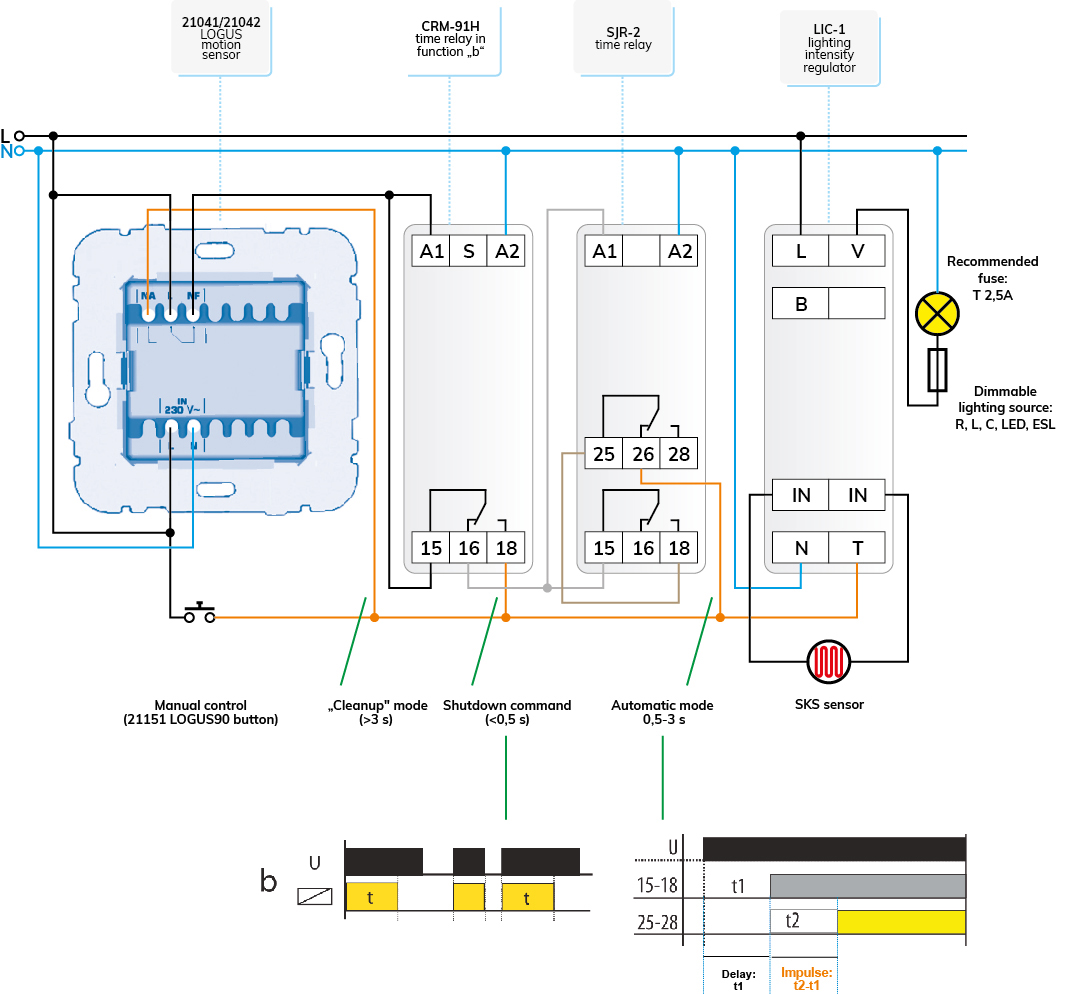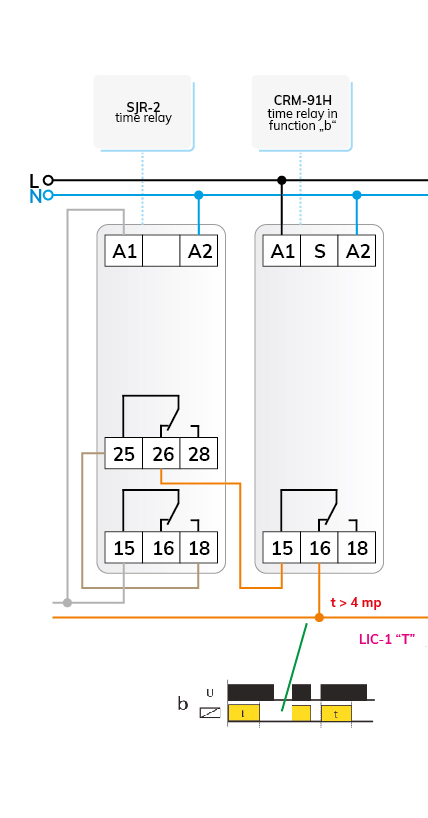What can LIC-1 and LIC-2 do?

What can LIC-1 and LIC-2 do?
LIC devices are automatic lighting controllers that try to keep the lighting of the environment they monitor at a preset constant level by controlling the output, regardless of the effect of external, natural lights. In other words, if the sun is shining, it controls the artificial lighting lower, if it gets dark, then higher, but in both cases, trying to keep the level of illumination unchanged in the monitored and controlled environment.
So with appropriate settings, e.g. in an office or work area with many windows, constant lighting can be ensured throughout the day.
Both types measure the illumination with an external light sensor (SKS - accessory). The devices differ only in their output:
- LIC-1 can be used for 230 Vac R, L, C, LED and ESL light sources
- the output of the LIC-2 is analog 0(1) - 10 V, so it is suitable for e.g. for controlling traditional fluorescent lights in offices, with a suitable analog input ballast.
The three operating modes of the LIC controller can be switched using the push button connected to the "T" input:
- a short button press (<5 sec) always turns off the output (the same happens when the power is turned on).
- switches to automatic mode for a medium long button press (0.5 - 3 sec pulse) (must be switched off before!)
- long button press (> 3 sec) switches to "cleaning" mode, which means 100% illumination.
When we automate the automatic too
In Figure 1, the circuit diagram made in 2017 has been redrawn and supplemented. The wiring has changed a bit and an extra time relay has been added...but let's look at it in turn.
The use of the circuit can be useful primarily in environments where it is necessary to maintain a basic, constant illumination level, which is sufficient merely to mark the route as a direction light, e.g. on a footpath, a long corridor or even a cycle path.
When the motion sensor detects human movement, it switches the given light source (lamp) to 100% to provide the passerby with sufficient illumination for safe traffic. When the motion detector's own timing has expired (probably by this time people have already left the monitored area), it switches back to the default value. An entire route can work with this automation when installed individually for several luminaires.
The circuit never switches off for a longer period of time, because during the day, when there is sufficient natural light, it will regulate its output anyway with the correct setting, so the light source will not light up (it will not consume). It is switched off for a short time when the motion sensor timer expires and switches back to the default state.
This is necessary in order to be able to switch back to automatic mode with the delayed pulse of the SJR-2 time relay (see operation diagram). The condition for switching back on is that the device must have been switched off before.
How it works?
When powering on:
- LIC-1 is switched off
- The CRM-91H receives power through the motion detector's NC contact.
- The CRM-91H's 0.5 second switch-off pulse starts, but the LIC is already switched off, so it has no effect.
- After the pulse of the CRM-91H, it switches power to the time relay of the SJR-2 on its NC contact (16), which starts both timings.
- The “T” input of LIC-1 gets approx. 2-second pulse, as a result it switches to automatic mode.
For motion detection:
- The relay of the motion sensor is triggered by human movement, thereby switching a pulse longer than 3 seconds to the "T" input of the LIC-1, which switches its output to 100%.
- When the timing of the motion sensor has expired, its relay goes into a rest state and switches power to the time relay of the CRM-91H, which emits a 0.5 second switch-off pulse - the LIC-1 turns off.
- After 0.5 seconds, the SJR-2 receives power, which, with a delay, releases the approx. 2 second pulse (can be between 0.5 and 3 seconds) - so LIC-1 switches to automatic mode.
Manual control:
It is recommended to install a push button for the "T" input, so that any operating mode can be "imposed" on the controller with manual control, if it is needed.
If you want it differently
Of course, the cirrcuit can be further considered, some ideas:
- by switching the supply voltage with a digital switch clock, the operation can be divided into real-time daily periods - the SHT-1/230V switch clock is perfectly suited for this.
- If we want the LIC-1 not to immediately switch to automatic mode when the power is turned on, but to remain switched off, we can disconnect the automatic mode switching signal with the contact of a CRM-91H/230V time relay.
It does not allow the signal to switch to automatic mode to take effect for the time being, which in total max. 0.5 + 3 = 3.5 sec duration, therefore approx. 4 seconds or more must be set for the time relay that also works in the "b" function.
The first motion detection after the delay starts the continuous operation described above again, since the additional time relay is only effective when the power is switched on. The addition of the connection of Fig. 1 is shown in Fig. 2 (the other parts are the same).
The days are getting longer, less and less artificial lighting is needed. In addition to comfort, LIC controllers can also result in serious energy savings. Think about where you could use either the basic device or the above connections.
We would like to draw your attention to the fact that the links provided in our information letters are basically solutions in principle, primarily thought-provoking ideas. Not all connections are specifically tested live, so it is absolutely necessary to check their technical content before using them, and possibly modify them for the conditions of your own use.
Calendar
- Mo
- Tu
- We
- Th
- Fr
- Sa
- Su
-
1
Hannover Messe 2025 ( Trainings and Exhibitions )
-
2
Hannover Messe 2025 ( Trainings and Exhibitions )
Introducing CU3-10M – Central Unit with Modbus ( Trainings and Exhibitions ) -
3
Hannover Messe 2025 ( Trainings and Exhibitions )
-
4
Hannover Messe 2025 ( Trainings and Exhibitions )
- 5
- 6
-
7
Middle East Energy 2025 ( Trainings and Exhibitions )
-
8
Middle East Energy 2025 ( Trainings and Exhibitions )
2025 HTNG Connect: Asia-Pacific Conference ( Trainings and Exhibitions ) -
9
Middle East Energy 2025 ( Trainings and Exhibitions )
2025 HTNG Connect: Asia-Pacific Conference ( Trainings and Exhibitions )
iBWL3 – The Ultimate Hybrid Solution for BUS & Wireless Automation ( Trainings and Exhibitions ) -
10
2025 HTNG Connect: Asia-Pacific Conference ( Trainings and Exhibitions )
- 11
- 12
- 13
- 14
-
15
A New Era of Smart Home & Building Automation – SkyPlatform ( Trainings and Exhibitions )
- 16
- 17
- 18
- 19
- 20
- 21
- 22
-
23
Del Mar Electronics & Manufacturing show San Diego ( Trainings and Exhibitions )
-
24
Del Mar Electronics & Manufacturing show San Diego ( Trainings and Exhibitions )
- 25
- 26
- 27
- 28
- 29
- 30

 E-shop
E-shop