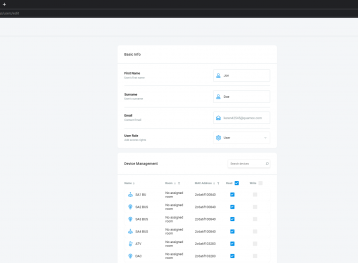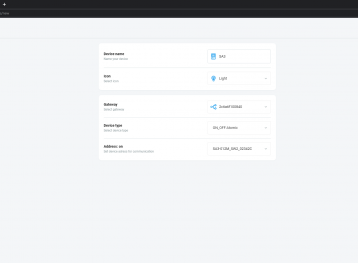iNELS v0.0.139 update release
Additional information
We would like to inform you about the publication of the iNELS mobile application update. Application version 0.0.139 is available for download on Google Play and App Store. The release of the application also includes a FW update (v4.1.10) for eLAN-RF-103.
We would like to inform you about the publication of the iNELS mobile application update. Application version 0.0.139 is available for download on Google Play and App Store. The release of the application also includes a FW update (v4.1.10) for eLAN-RF-103.
Newly, the application has the option of enabling notifications for any event in the iNELS system. Notifications can be defined within the terms and conditions available on the www.inels.cloud
Another significant change is the ability to add additional users to your system. Each other participant can define which device they will be able to control or see with their account. This setting is also available in the inels.cloud web application.
In these versions, we also fixed minor bugs and added a lot of small tweaks that simplify the user experience. In particular, we added the ability to scan the RF address of the new RFATV-2 thermal head using a QR code, added information about the unavailable connection of the communication gateway on the cloud in the rooms, removed problems with the pairing of communication gateways, then there was a change to the access to the delayed switching settings and many others minor adjustments and repairs.
Updating the inels.cloud web interface
The latest update also affected the inels.cloud web interface. In this update, you can start using new functions such as controlling all devices from both the RF and BUS portfolios.
Another possibility is the creation of dashboards, here you can freely define devices that will be quickly accessible for control.
In the conditioning tab, it is now possible to set a notification message for any input event.
The latest innovation is the ability to add additional users to the cloud account. New users can be assigned different levels of permission to access individual devices.
What are we planning?
In the following versions, we will mainly focus on the creation of the tablet version. Apart from this news, we will continue to pay attention to suggestions from customers and users.
APP TO DOWNLOAD:
Calendar
- Mo
- Tu
- We
- Th
- Fr
- Sa
- Su
-
1
Hannover Messe 2025 ( Trainings and Exhibitions )
-
2
Hannover Messe 2025 ( Trainings and Exhibitions )
Introducing CU3-10M – Central Unit with Modbus ( Trainings and Exhibitions ) -
3
Hannover Messe 2025 ( Trainings and Exhibitions )
-
4
Hannover Messe 2025 ( Trainings and Exhibitions )
- 5
- 6
-
7
Middle East Energy 2025 ( Trainings and Exhibitions )
-
8
Middle East Energy 2025 ( Trainings and Exhibitions )
2025 HTNG Connect: Asia-Pacific Conference ( Trainings and Exhibitions ) -
9
Middle East Energy 2025 ( Trainings and Exhibitions )
2025 HTNG Connect: Asia-Pacific Conference ( Trainings and Exhibitions )
iBWL3 – The Ultimate Hybrid Solution for BUS & Wireless Automation ( Trainings and Exhibitions ) -
10
2025 HTNG Connect: Asia-Pacific Conference ( Trainings and Exhibitions )
- 11
- 12
- 13
- 14
-
15
A New Era of Smart Home & Building Automation – SkyPlatform ( Trainings and Exhibitions )
- 16
- 17
- 18
- 19
- 20
- 21
- 22
-
23
Del Mar Electronics & Manufacturing show San Diego ( Trainings and Exhibitions )
-
24
Del Mar Electronics & Manufacturing show San Diego ( Trainings and Exhibitions )
- 25
- 26
- 27
- 28
- 29
- 30

 E-shop
E-shop